Today we will discuss how to use ideogram ai for beginners and how to create ideogram account.I will also see how to get ideogram to spell correctly And how to create logo using ideogram ai for beginners.
how to create ideogram account
If you have a Gmail account, you can easily create an ideogram account, First of all search and google ideogram Then click on the first URL.
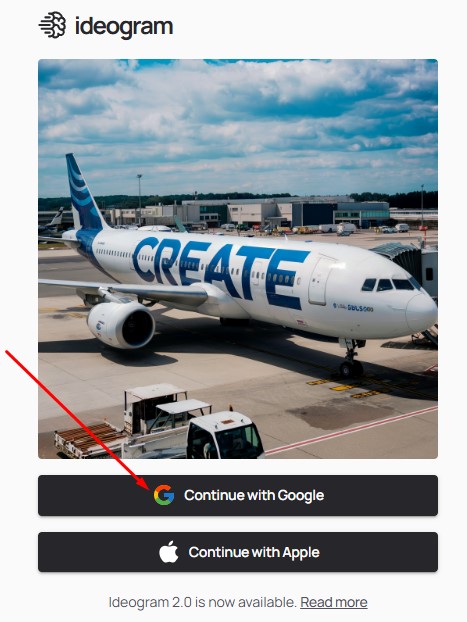
After the new page is opened here you can make two types of ideogram account, One is through Gmail and the other is through Apple.If you want to account on ideogram with Gmail
Click Continue with Google, And if you want to account in ideogram with apple
Click Continue with Apple.
How to use leonardo ai for image generation
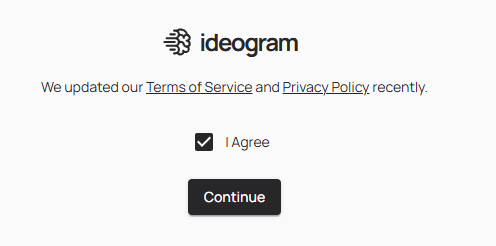
A new option will appear as shown in the image below, click on continue with a tick in the empty box. At this stage, your ideogram account is complete, you will see a page like the image below
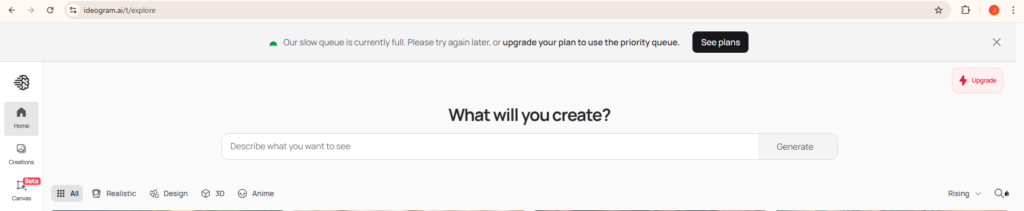
How to create image using ideogram AI
We know that ideogram AI is very famous for creating images.We can easily create beautiful custom images using ideogram AI.We need images for product reviews and graphics to post, so we will create images very easily through ideogram ai for free.
Step 1: First we need to access our ideogram ai account.
Step 2: We need to create a prompt on the type of image we want to create and the objects we need to have with the image. We have to remember that we can create prompts with accurate information as beautifully as we can generate images according to our needs.
Step 3: How can we create normal prompts to create simple images. like: “A Indian poor woman is making a big cow out of apples on road people are watching“
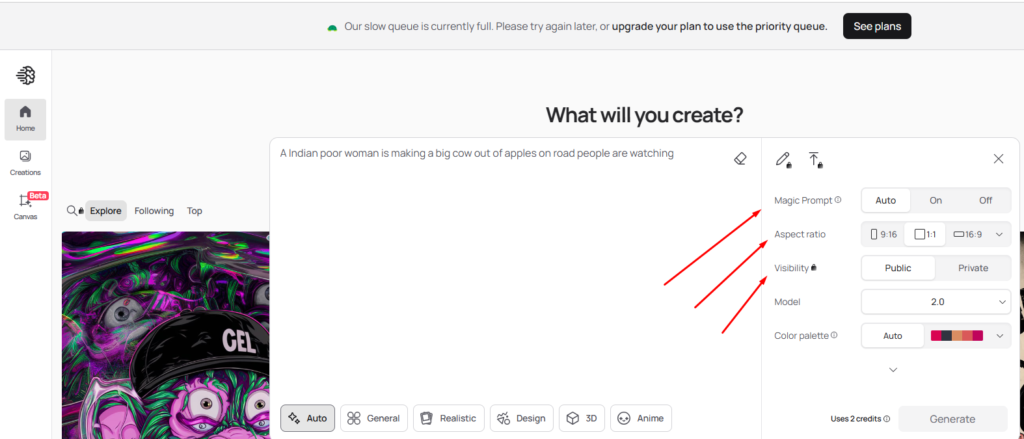
We will be given some options to create the image, we will set those options according to our choice, Image size, ratio etc
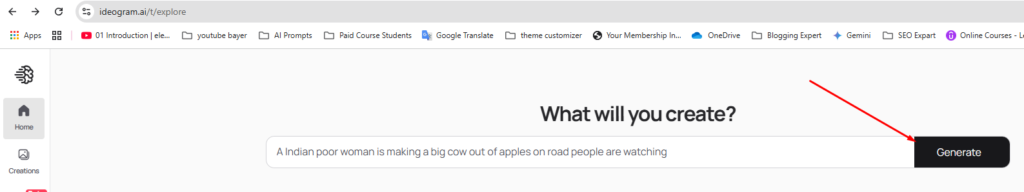
When we can see that the background of the generate text is completely black then we will click on generate option. After clicking the generate option, it will give us the time how much time it will take to create the image, we can see the time next to the generate option.
However, the premium version will not take much time to create the image. It may take just a few seconds to create the image
The background of this generate option may take some time since we are using the tools for free so here we have to spend some time.
Sometimes it comes very fast but when we generate multiple images it takes a while for the generate option to block
We can see a picture like or better than the picture below is created

step 4: We can create any high quality unique and creative image we want by using advanced prompts.
Moreover, we can take help of Chat GPT or various AI tools to create advanced prompts
“A beautifully decorated birthday cake, adorned with intricate icing designs and a “Happy Birthday Samira 10th Nov ” the fonts should be normal,banner. The cake is a multi-tiered masterpiece with various shades of pink and white, and even some gold accents. The top tier features the number “26” in large, elegant letters. The background is a tastefully designed party setting, with a table full of colorful decorations and a charming ambiance.”

We can create the face of a specific famous person using these ideogram ai tools if we want.
Rules for creating advance prompts
“Lighting Conditions:
The lighting in the image is soft and natural, with sunlight streaming. This creates a gentle glow and casts subtle shadows, adding to the tranquil and introspective mood of the scene. Rim light.
Model’s Posture:
A two-panel photo of “Donald Trump” with Shoulder-length hair in a hair salon.
In the first panel, “Donald Trump” is seated on a chair, wearing a white hairdressing cape and a black rubber-cutting collar. “Donald Trump” has mid-length hair and is nervously smiling.
In the second panel, “Donald Trump” is standing up in his blue Urban Fashion Casual Suit with a white shirt. “Donald Trump” sports a very short, classic, blunt micro-bob Blonde color, cut above the bottom of the earlobes, with the nape completely shaved and fully exposed. The hair is in a bob style. “Donald Trump” is slightly smiling.
Above His is the word “VOGUE” in light white font. From the famous magazine of that name. hyper realistic, environment.”

how to create logo using ideogram ai for beginners
how to get ideogram to spell correctly


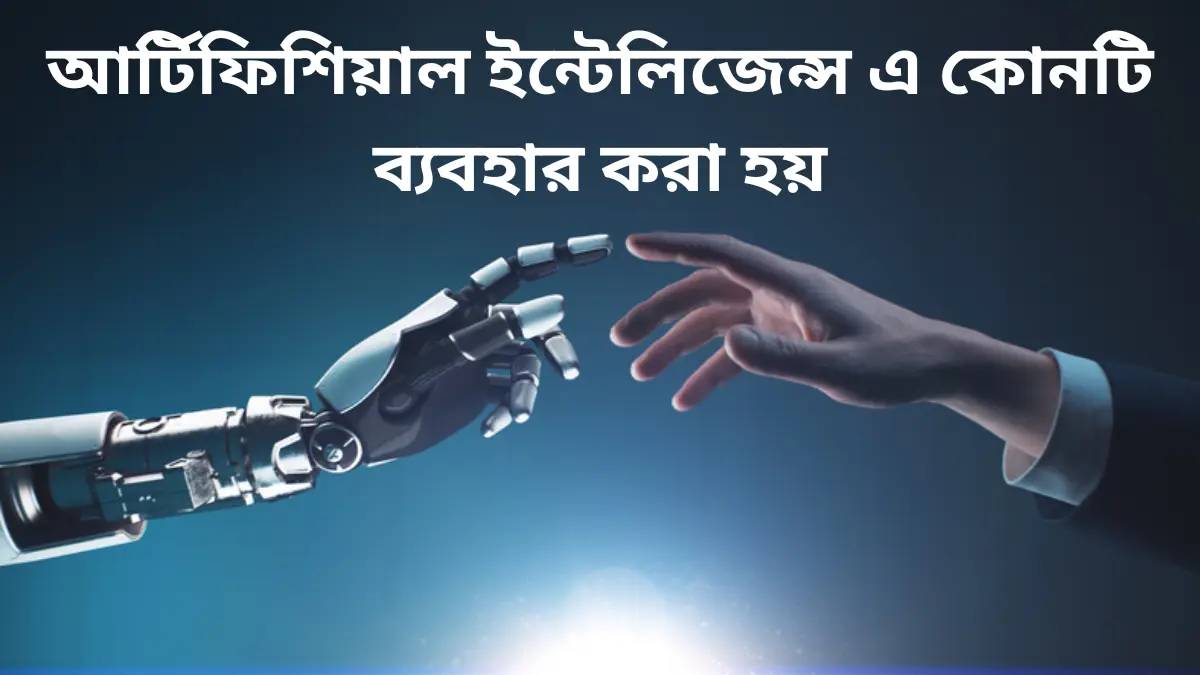
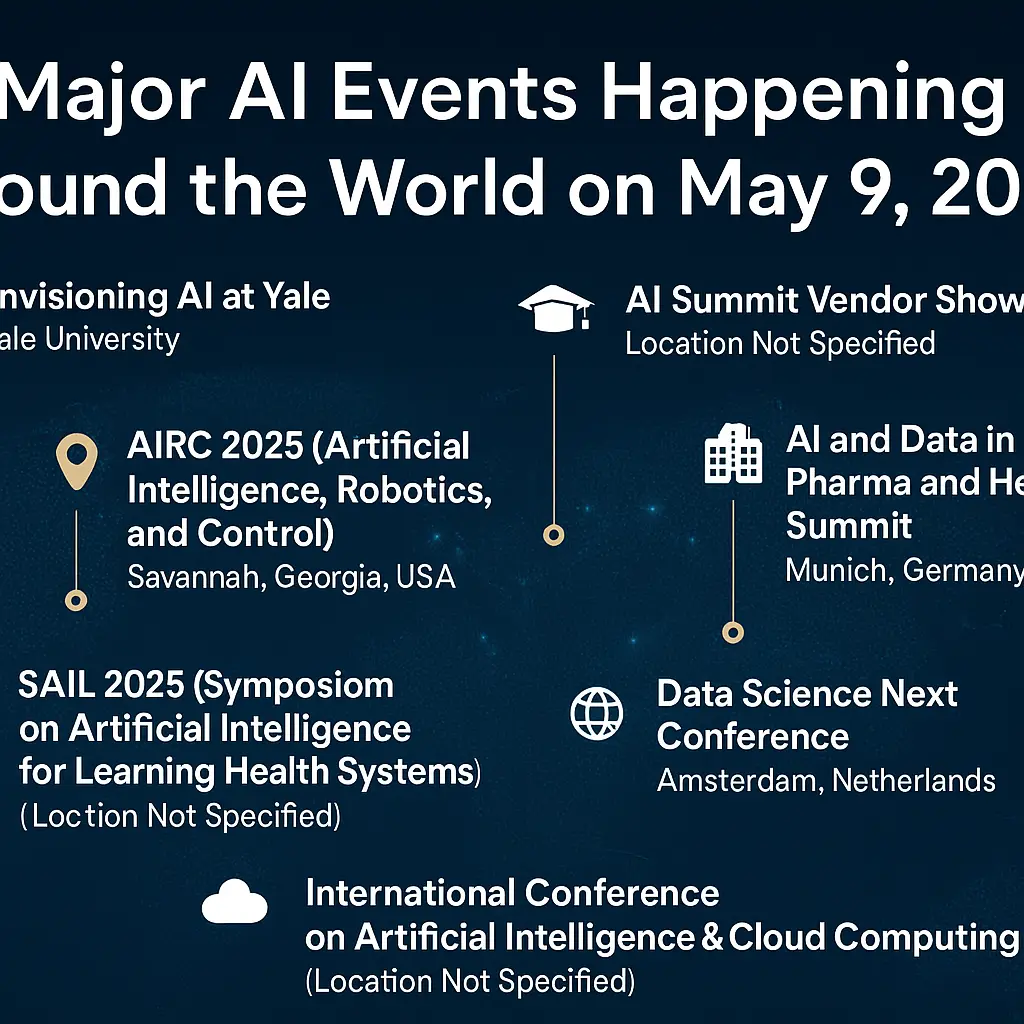

One Comment on “How to use ideogram AI for Beginners A to Z 2025”